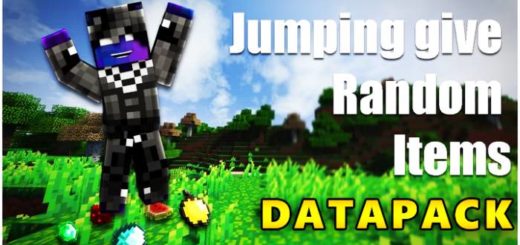Super Furious Lucky Block Data Pack 1.21.6 / Different Lucky Blocks

Super Furious Lucky Block Data Pack 1.21.6 is an unique tool that will allow you to have many kind of various types of lucky and unlucky blocks into your Minecraft World. By having lucky blocks it will be granting you structures, items with the help of some swords and animals. Unlucky blocks will be providing wild mobs, vicious wither and many more. It will be having around 300+ new structures and items that will be provided with this Data Pack.
This Data Pack will be working with the Resource Pack in order to make it run quite easily. Many special drops will be given to the players that will be consist of weapons, special items and tools. In the newer update you will be getting around 500+ drops with various kinds of heroes, rainbows and destruction. Destruction boss and rainbow boss are the hardest to defeat in the game. Rainbows can also gift you items to beautify your world. Destruction will provide the items that can destroy your specific world.
Super Furious Lucky Block Datapack Features:
- Provides 10 Different types of Lucky Blocks.
- Ranging from Lucky Blocks to Unlucky blocks.
- Can bring around 300+ Structures, Mobs and Items in your World.
- Basically Lucky Blocks Gives amazing Items.
- Unlucky Blocks may provide some dangerous mobs or death.
Super Furious Lucky Block Datapack Settings:
- Commands that are frequently used.
- Reloading the Data Pack /reload
- Want to find the Data Pack is installed correctly /datapack list.
- Required Resource Pack and Data Pack to be Installed together in order to run them.
- It will not work without the Resource Pack.
Screenshots:





Installation Video and Gameplay:
Super Furious Lucky Block Datapack for 1.21.6:
For Minecraft 1.16.5:
How to Install This Datapack:
- Download the Data Pack.
- Create a Minecraft World.
- Then Save the Minecraft World.
- Click on the Saved Minecraft World.
- Then Click on Edit.
- Open the Worlds Folder.
- Put the Downloaded Data Pack into Data Packs folder.
- Then click on the Save.
- Try opening your Saved Minecraft World.
- Using this Command: /datapack list.
- If it does not show that you have no Data Packs, Then we might think you have not installed it correctly.
Disclaimer:
We usually do try to take very good care of the downloaded links that are also available here. But occasionally developer of the Original download links remove their links from the Third party websites. In that situation we will require some assistance in this regard. So Please inform us if you find any broken links or content in the comments section. We will try to have the working links as soon as possible, We are updating these Resource packs regularly and If you find any broken or fake download links or deleted ones kindly comment and also let us know. We also do try to give all the genuine links for our contents.