SimonKraft Resource Pack for 1.21.6 / 1.20.6 / 1.19.4 / Dream Atmosphere

SimonKraft Resource Pack for 1.21.6 will feature bright, cartoon and dream experience into your game. It will also bring some stunning visual experience that you have never seen before. The amount of detailing have been given in the blocks, items and weapons to make it more unique from the other Resource Packs. But it will bring an high resolution of 128×128 in this pack. This Resource Pack have been started about an year ago, It has gained immense popularity since then. It have been developed by the SiMonk0.
This Resource Pack will transform your Minecraft world to make it more detailed while remaining very simple, While being lively and feel alive. It aims to make your simple looking world into some bright that will be filled with cozy ambience. It will bring some houses that you have dreamed of having into your Minecraft world. Flowers will be looking vibrant and bright. Water will be looking energetic while staying mesmerizing. It has few things that are work in progress but it will be completed soon. Many more changes will be coming to make this Resource Pack a living dream or you can say a masterpiece within this resolution of 128×128.
SimonKraft Resource Pack Version Logs for 1.21.6:
- Improved Water and Grass.
- New Blocks and Terrain.
- Added Items and Weapons.
- Fixed Sky and Inventory.
- Improved Flowers and Grass.
- Water will be looking unique and vibrant.
- Blocks have been improved to make it more Detailed.
Screenshots:


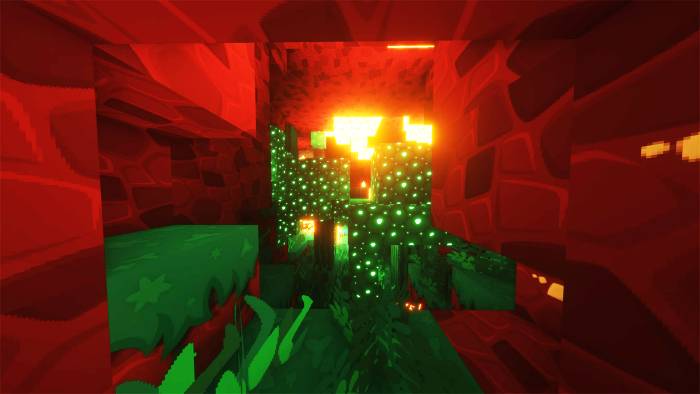


Download SimonKraft Resource Pack for 1.21.6:
For Minecraft 1.17:
- Simon-Kraft-128×128.zip
- Pocket Edition – Simon-Kraft-MCPE.zip
For Minecraft 1.16.5:
How to Install This Resource Pack:
- Simple few steps to Install this Resource Pack.
- Download this Resource Pack.
- You will be getting a .zip file for this Resource Pack.
- Then open the %appdata% folder.
- Go to the .minecraft folder.
- You will have to go and open the Resource Packs folder.
- Move the downloaded .zip file into that folder.
- After placing the .zip file.
- Open Minecraft.
- Resource Pack will work perfectly.
- Enjoy playing this Resource Pack.
Note:
We do Suggest you to Download and install OptiFine HD or MCPatcher HD for this Resource pack.
Disclaimer:
We also do try to take very good care of the links that will be available here. But sometimes some developers of the Original download links remove their links from the Third Party websites. In that case we will need some assistance from the users in this regard. Please Inform us If you do find some broken links or content in the comments section below. We will try to give you the working links as soon as we can, We are updating these Resource packs regularly and If you do find some broken, fake or any links that will have virus or deleted ones, Kindly let us know in the comment section. We do try to give all the genuine links for every contents that are available here



