Smooth Blocks And More! Resource Pack for 1.21 / 1.20.6 / 1.19.4
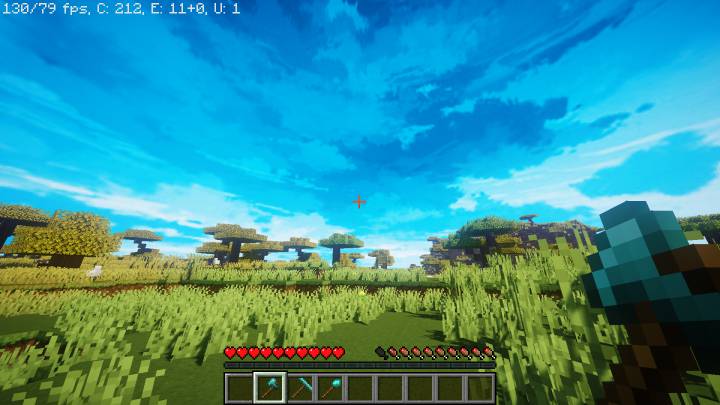
Smooth Blocks And More! Resource Pack for 1.21 is a animated, high quality and survival themed Resource Pack. This Resource Pack was started about three months ago, It has been 90% completed. It comes in a low resolution of 16×16 in this Resource pack. This Resource Pack was developed by Aiyrez. It will also boost your FPS in this game.
This Resource Pack will have amazing visuals that will be very easy and appealing to the eyes. You will have textures that will not have very much detailing on them but it will have vibrant colors while having smoothness in them. It will have a beautiful sky and a blue warm sky for this Resource Pack. You will have a very detailed grass and trees in this game. It will also offer you a very clean and smooth water and many textures that will look similar towards the dark ages. You will have textures that will be darker and while you will be having blocks that will be looking very similar towards the middle ages. It has recently being updated and you will also get Halloween textures and blocks in this Resource Pack.
Smooth Blocks And More! Resource Pack Changelogs:
- Added Golden Apple and Apple.
- Fixed Hot Bar and Hunger Bars.
- Updated Soul Sand and Blaze Mob Textures.
- Changed Melons and Nether Bricks.
- Improved Custom Armor Items Gold and Diamond.
- Added Animated Redstone Dust and Chest.
- New Diamond Armor and Sword that will look Orange.
- Changed Diamond Tools for the Halloween Edition.
- Fixed Lava Bucket and Glowstone Dust.
Screenshots:



Smooth Blocks And More! Resource Pack for 1.21:
For Minecraft 1.16.5:
Minecraft 1.15:
For Minecraft 1.14.4:
How to Install This Resource Pack:
- You will have to Download this Resource Pack.
- After that You will get a .zip file for this Resource Pack.
- Then You will have to Open the Resource Packs folder.
- Open the folder in which you have downloaded this Resource Pack File.
- Copy the downloaded .zip file and then open your Minecraft.
- Then you will have to Click on the Options.
- After it and then go and open the Resource pack folder
- Move the downloaded .zip file into that folder.
- After it then you will have to run Minecraft after placing the .zip file.
- Enjoy and have fun while playing this Resource Pack.
Note:
We do Suggest you to Download and install OptiFine HD or MCPatcher HD for this Resource pack.
Disclaimer:
We also do try to take very good care of the links that will be available here. But sometimes some developers of the Original download links remove their links from the Third Party websites. In that case we will need some assistance from the users in this regard. Please Inform us If you do find some broken links or content in the comments section below. We will try to give you the working links as soon as we can, We are updating these Resource packs regularly and If you do find some broken, fake or any links that will have virus or deleted ones, Kindly let us know in the comment section. We do try to give all the genuine links for every contents that are available here.



