Roundista Resource Pack for 1.21 / 1.20.6 / Best LabPBR

Roundista Resource Pack for 1.21 is entirely LabPBR-compliant hand-painted texture pack that transforms the pixel-art style of vanilla textures into a rounded aesthetic. It is fully LabPBR compliant and is also accessible for the OldPBR/SeusPBR standard. Additionally, it seamlessly integrates with both Iris and Optifine. It will be having a high resolution of 128×128 in this pack. Shivamzter developed this Resource Pack.
Roundista utilizes Normal Maps to furnish surface data to shaders, determining depth for each pixel and guiding how light should interact with the specified surface. Specular Maps under LabPBR offer a significant enhancement in information for shaders. Unlike before, it is now feasible to include not only Smoothness, Metalness, and Emissive data but also F0, Subsurface Scattering, and Hard-Coded Metals, providing a more comprehensive range of details for shader interpretation.
Roundista Resource Pack UpdateLogs:
- It will now provides native support for version 1.20.4.
- Resolved issue with grass not loading.
- Fixed seam in the sand textures.
- Moved chest and double chest into the Bonus pack.
- Updated Gravel and Ice.
- New Nether bricks and Magma.
- Improved Soul torch and Soul Sand.
FAQS
Describe Roundista Requirements to work correctly?
Roundista necessitates either Optifine or Iris with the Puzzle mod as its core requirements. For optimal performance, we strongly recommend using a LabPBR compliant shader.. You will be getting version warning for 1.16 and above, You can ignore the warnings.
Images:

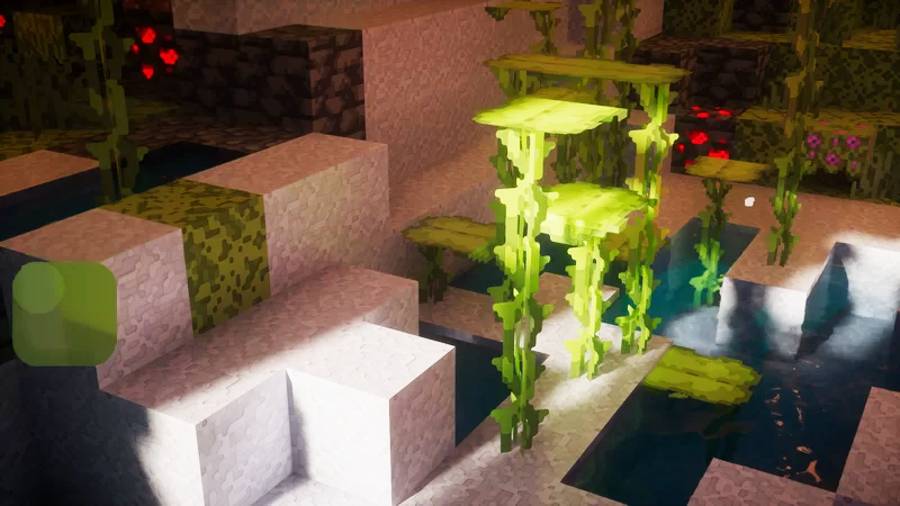


Download Roundista Resource Pack for 1.21 till 1.19.4:
Version Minecraft 1.20.5:
- Round-ista.zip
- Developer: Round-ista.zip
Version Minecraft 1.19.4:
How to Install This Resource Pack:
- Quick Installation within few minutes.
- Step 1: Download this Texture Pack.
- Step 2: You will get a .zip file for this Texture Pack.
- Step 3: You will have to open the %appdata% folder.
- Step 4: Then you will have to go to .minecraft folder.
- Step 5: You will have to go to Resource Pack Folder.
- Step 6: Transfer the downloaded .zip file into the designated folder.
- After it then you will have to run Minecraft after placing the .zip file.
- Open Minecraft.
- Have Fun enjoying this Resource Pack.
Must Read:
Disclaimer / Third Party Notice:
We strive to ensure the reliability of the links provided on this platform. However, occasionally, original download links may be removed by developers from third-party websites. In such instances, we rely on users’ assistance. If you come across broken links or problematic content, please inform us in the comments section below. We are committed to promptly addressing these issues and providing you with functional links. Our resource packs are regularly updated, and we aim to offer only genuine links for all the content featured here. If you encounter broken, fraudulent, or potentially harmful links, kindly notify us in the comments section, and we will take prompt action. We highly appreciate your cooperation.



