Fractum DataPack for 1.21.6 / Advancements & Biomes

Fractum DataPack for 1.21.6 will be featuring various types of advancements, mob variants and mobs. In the realm of Minecraft, our aim is to enhance the fundamental Minecraft adventure by unveiling brand-new biomes, weaving in intricate world details, and adding extra elements to inject excitement into your gaming experience. Variety of Items and tools. Gloxinia_m is the creator behind the development of this DataPack.
In this Minecraft DataPack, you’ll discover a multitude of additions, including new advancements and diverse mob variants. The Overworld boasts fresh mobs, biomes, cave types, floating islands, and increased decorations for vanilla biomes to elevate the atmosphere. The Nether has been enhanced with chasms and biomes, while the End now features an asteroid field, stars, and new vegetation and biomes. To facilitate swift teleportation, a chorus teleportation feature has been introduced.
Fractum Datapack Features:
- New Hell Mines and Valhalla Biomes.
- Added Wither Skeleton and Blaze Mob Variants.
- Improved Mediterranean bust and Bramble biomes.
- Fixed Will-o’-Wisp and fireflies mobs.
- Advancements to know about the biomes explorations in the game.
- Unique features have been added for The End.
- Asteroid Fields and Stars have been added.
- Volcanic Buff biomes will craft stunning landscapes within the game.
Fractum Datapack Settings:
- Required commands that’ll be required is 2.
- Reloading this DataPack.
- /reload
- DataPacks is not loading or trouble finding them.
- /datapack list
- Required commands are as above.
Screenshots:

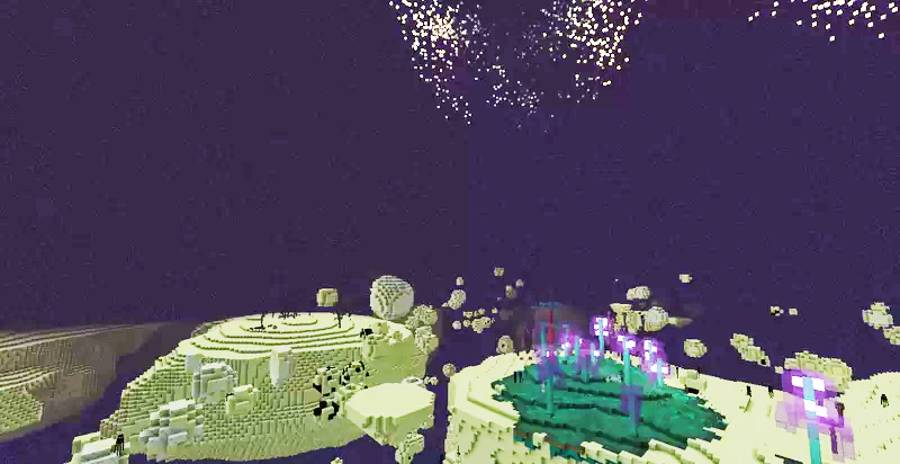
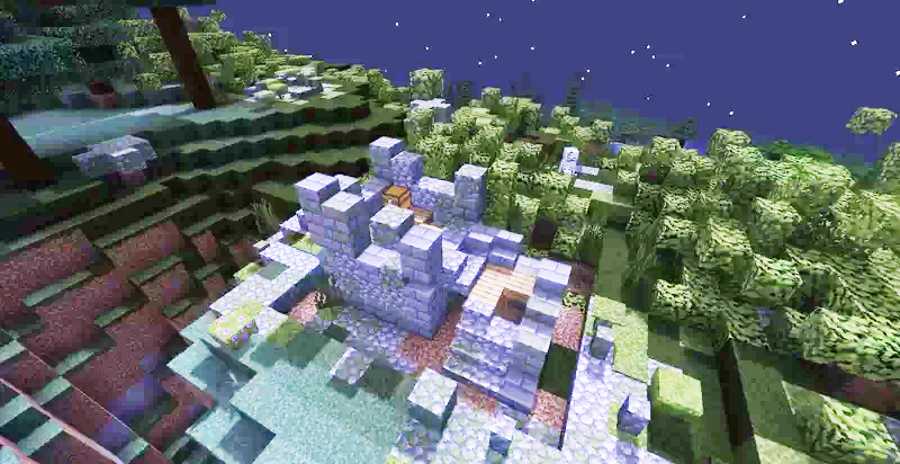
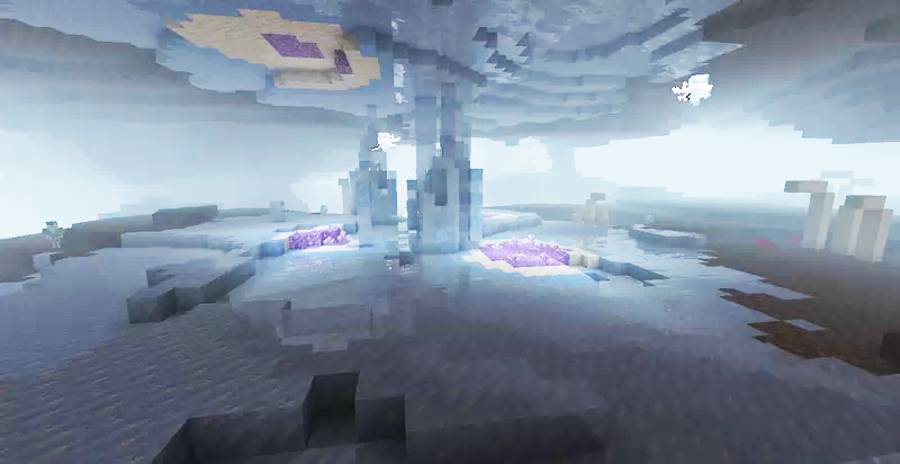

Download Fractum Datapack for 1.21.6:
For Minecraft 1.20.5:
- Frac-tum-DataPack.zip
- Developer: Frac-tum.zip
For Minecraft 1.20.2:
How to Install This Fractum Datapack:
- Download the Data Pack.
- Create a Minecraft World.
- Then Save the Minecraft World.
- Click on the Saved Minecraft World.
- Then Click on Edit.
- Open the Worlds Folder.
- Put the Downloaded Data Pack into Data Packs folder.
- Then click on the Save.
- Try opening your Saved Minecraft World.
- Using this Command: /datapack list.
- If it does not show that you have no Data Packs, Then we might think you have not installed it correctly.
Disclaimer:
We usually do try to take very good care of the downloaded links that are also available here. But occasionally developer of the Original download links remove their links from the Third party websites. In that situation we will require some assistance in this regard. So Please inform us if you find any broken links or content in the comments section. We will try to have the working links as soon as possible, We are updating these Resource packs regularly and If you find any broken or fake download links or deleted ones kindly comment and also let us know. We also do try to give all the genuine links for our contents.



