Rainbow Fade Outlines Resource Pack for 1.21 / 1.20.6
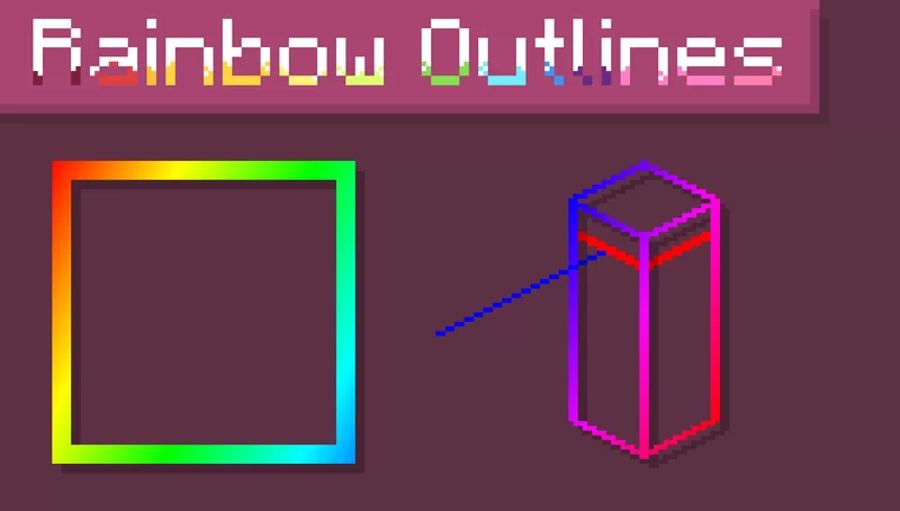
Rainbow Fade Outlines Resource Pack for 1.21 will be based on some simplistic things, It will also genuinely alter and create a unique faded outlines in the game. Outlines will be based on various color palettes that will be either completely rainbow or mixed colors. It have been carefully designed in order to create modern aesthetic outlines that will be for the betterment for the players. This Resource Pack has been developed by the Enchanted_Games.
This Resource Pack aims to create a mesmerizing hitboxes that will be rainbow colored and animated. It will also depend on the player movement speed that how fast he’s running or walking, Animations will be quickly changing regarding to your speed within the game. There will be a configuration that may be required in order to create animate with distance config option. Resolution will be 16×16 for this pack.
Rainbow Fade Outlines Resource Pack Updatelogs for 1.21:
- New Animate with Distance Configuration Option.
- Added Smooth Mix Config Option.
- Added Tint Colours and Line Thickness Option.
- New Separate Hitbox Animation Speed Option.
- Block Selection Brightness and animation will be no longer affecting the fishing rods or black lines that aren’t in the block selection.
- Rainbow hitboxes will be pastel colored that are enabled by default..
Rainbow Fade Outlines Resource Pack Configuration:
- Download & Unzip this Resource Pack.
- Then you’ll have to navigate to the Assets/Minecraft/Shaders/Include and then open the colour_fade_config.glsl file with any of text editor you like or have.
- Author has recommended Visual Studio Code with this extension GLSL Syntax for VS Code.
- All config options have been explained within the file.
- Happy Gaming.
Screenshots:
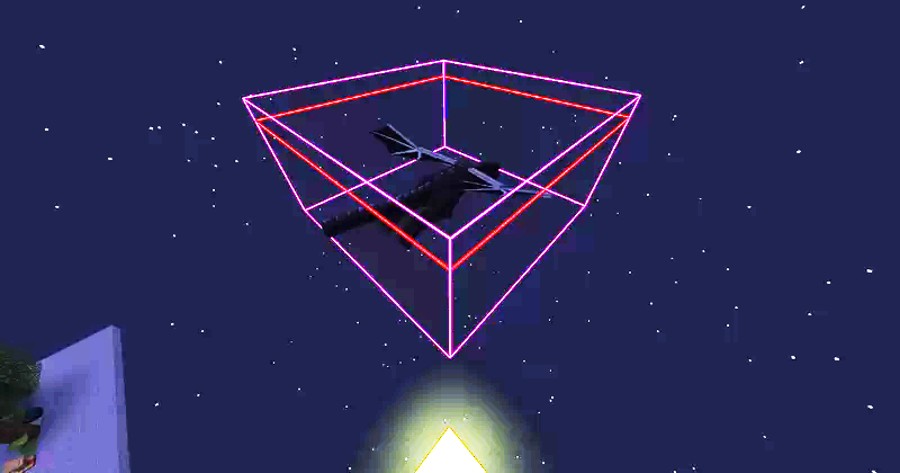
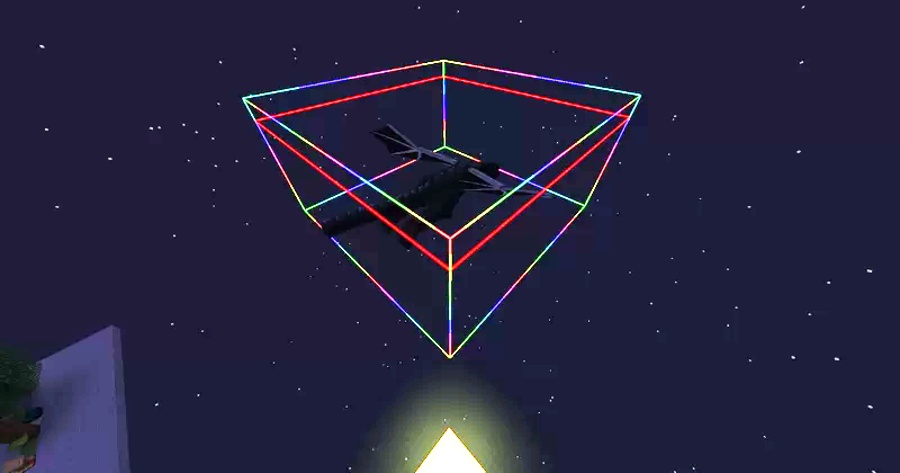
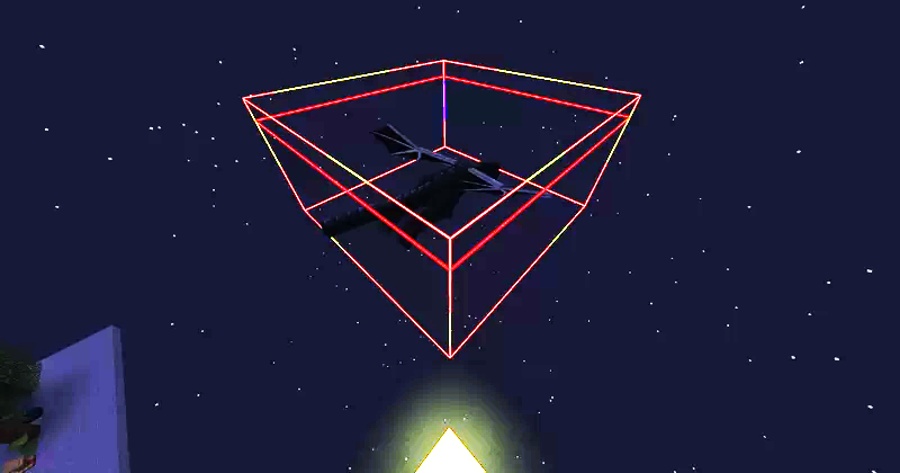
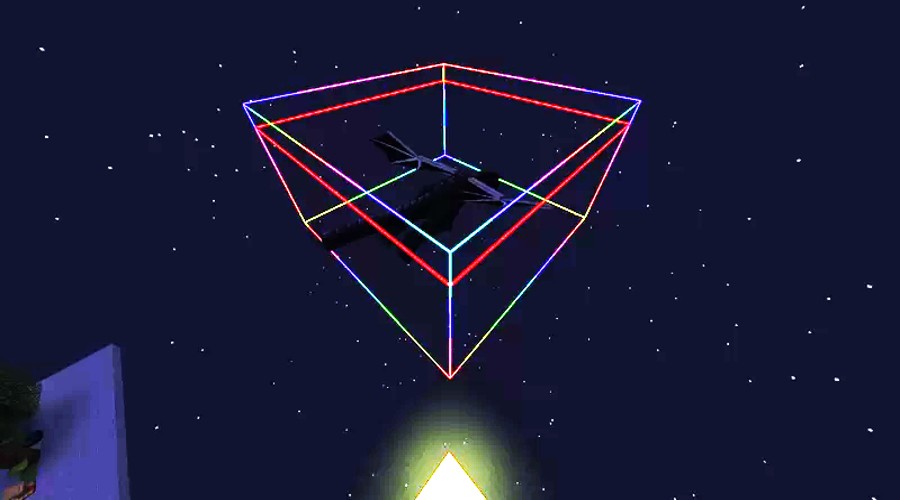
Download Rainbow Fade Outlines for 1.21 till 1.20.6:
For Minecraft 1.20.6:
- Rainbow-Fade-Outlines.zip
- Developer: Rainbow-Fade.zip
How to Install This Resource Pack:
- Step 1: Download this Resource Pack.
- Step 2: You will get a .zip file for this Resource Pack.
- Step 3: You will have to open the %appdata% folder.
- Step 4: Then you will have to go to .minecraft folder.
- Step 5: You will have to go to Resource Pack Folder.
- Step 6:Move the downloaded .zip file into that folder.
- Last Steps: After it then you will have to run Minecraft after placing the .zip file.
- Then You will have to Open Minecraft.
- You can Enjoy playing this Resource Pack.
Note:
We do Recommend you to Download and install OptiFine HD to enhance your gaming experience with Shaders.
Disclaimer:
We also do try to take very good care of the links that will be available here. But sometimes some developers of the Original download links remove their links from the Third Party websites. In that case we will need some assistance from the users in this regard. Please Inform us If you do find some broken links or content in the comments section below. We will try to give you the working links as soon as we can, We are updating these Resource packs regularly and If you do find some broken, fake or any links that will have virus or deleted ones, Kindly let us know in the comment section. We do try to give all the genuine links for every contents that are available here.



