Radiant Pack RTX Resource Pack 1.21.6 – Glow Effects RTX

Radiant Pack RTX Resource Pack 1.21.6 will be based on providing various designs of radiant blocks in the game. It will be based on a lower resolution of 16×16. This Resource Pack have been started about an year ago, It has gained huge popularity since then due to its diverse theme. We’ve seen fewer RTX themed for the bedrock edition. It have been built by the Lioncat6.
This Resource Pack will be adding various types of shiny, glowing effects while retaining Minecraft original textures. Blocks will be redesigned in order to make them very realistic and detailed as possible. Grass will be looking fantastic and colorful. Doors will be looking detailed and exquisite. Every types of panoramas and frog lights are added.
Radiant Pack RTX Resource Pack Updates for 1.21.6:
- New Custom Light Block Addon and PBR Cleaning.
- Added Sculk Blocks and Mangrove Logs.
- Improved Rails and Melons.
- Fixed Iron Blocks and Bars.
- Reduced Panorama Size and Made Ice reflective.
- New PBR Cleaning and Daylight Sensors Glow.
Radiant Pack RTX Resource Pack Configuration:
- DirectX Ray Tracing that would be capable with the GPU Nvidia RTX 20 Series or higher would be required to run this game.
- Hardware: PC that will require Intel Core i5 or higher / 8 GB Ram Required.
- Minecraft Bedrock: 1.16.200 or higher version.
Images:


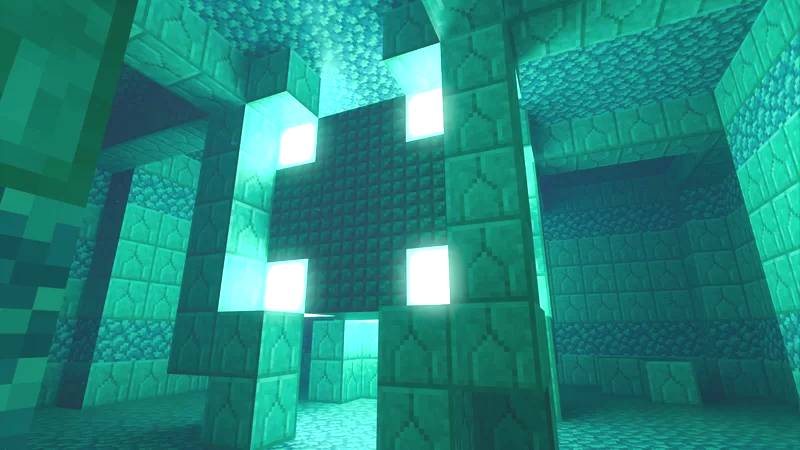

Download Radiant Pack RTX Resource Pack for 1.21.6:
For Minecraft 1.20.1:
- Radiant Pack RTX.zip
- Developer: Radiant Pack RTX-.zip
How to Install This Resource Pack:
- Follow this few simple steps for Installation for any Resource Pack.
- Step 1: Download this Resource Pack.
- Step 2: You will get a .zip file for this Resource Pack.
- Step 3: You will have to open the %appdata% folder.
- Step 4: Then you will have to go to .minecraft folder.
- Step 5: You will have to go to Resource Pack Folder.
- Step 6:Move the downloaded .zip file into that folder.
- Last Steps: After it then you will have to run Minecraft after placing the .zip file.
- Then You will have to Open Minecraft.
- You can Enjoy playing this Resource Pack.
Note:
We do Recommend you to Download and install OptiFine HD to enhance your gaming experience with Shaders.
Disclaimer:
We also do try to take very good care of the links that will be available here. But sometimes some developers of the Original download links remove their links from the Third Party websites. In that case we will need some assistance from the users in this regard. Please Inform us If you do find some broken links or content in the comments section below. We will try to give you the working links as soon as we can, We are updating these Resource packs regularly and If you do find some broken, fake or any links that will have virus or deleted ones, Kindly let us know in the comment section. We do try to give all the genuine links for every contents that are available here.



