Night Vision Resource Pack 1.21.6 / 1.20.6 / Higher Night Visibility
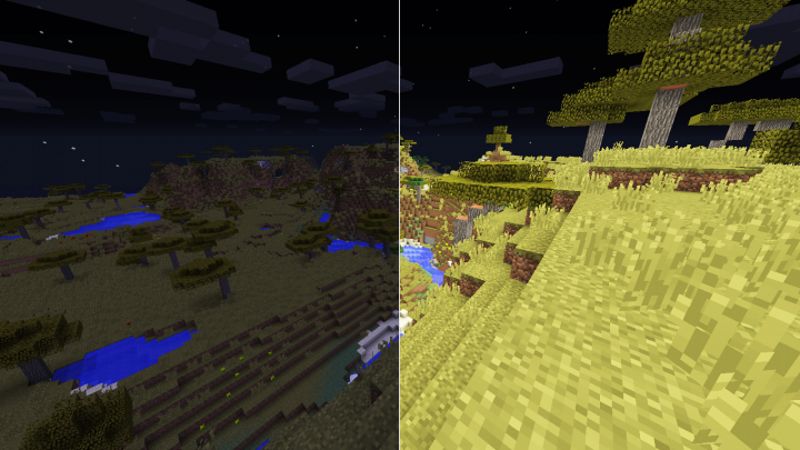
Night Vision Resource Pack for 1.21.6 will be giving you powers to see through dark and hostile night. It will be quite fun, like you’re having unlimited infinite night vision potion applied continuously. It will be having trouble with the shaders, mainly due to they’ve their own mechanisms for the lights. . This Resource Pack have been designed by the CartenaVigom. It will be featuring a lower resolution of 16×16.
This Resource Pack will be increasing the visibility at the night-time. Minecraft has lower visiblity and lightning at the night-time so it’ll be very difficult to spot the hostile mobs, venomous spiders. Many players will generally stay in a cave with limited torches in order to survive or run for their life until the daytime. This reduced visibility makes it challenging to spot hostile mobs, and it can be particularly frustrating to spend a significant amount of time mining ores only to be unexpectedly attacked unexpectedly by a creeper.
Night Vision Resource Pack Updates for 1.21.6:
- It has a simple feature that other Resource Packs haven’t.
- Increases the night-time visibility, turns your night into day.
- Easier to mine ores at night without being attacked by hostile entities.
Night Vision Resource Pack Settings:
- Requires the latest version of OptiFine.
- Make sure that you’ve turned of the Shaders.
- It will show a warning that it’s been made for other version, but it will work.
- Have fun.
Images:
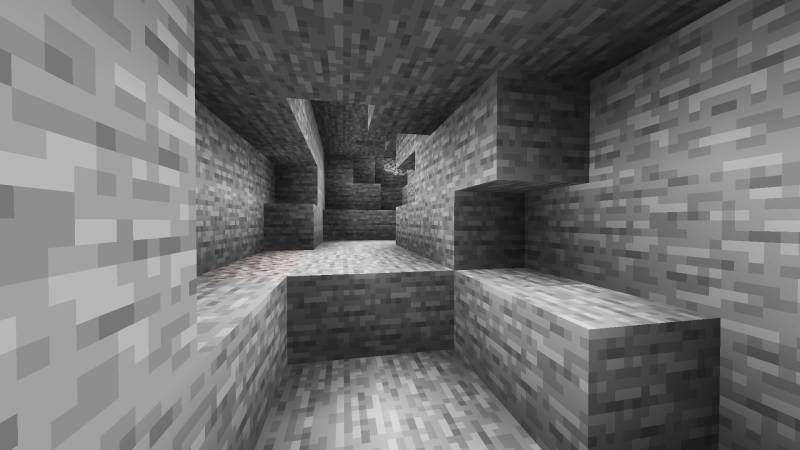
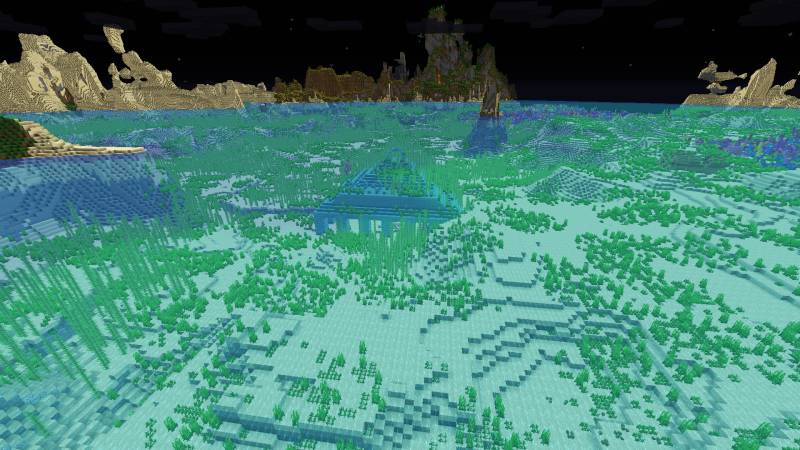
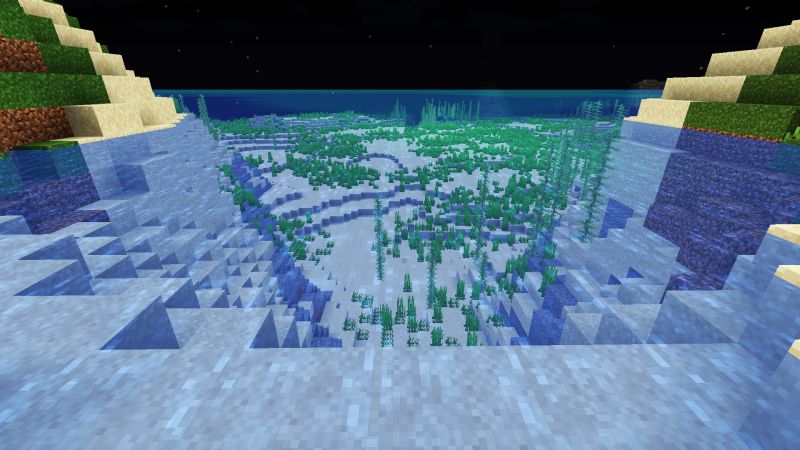
Download Night Vision Resource Pack for 1.21.6 till 1.12.2:
For Minecraft 1.20.2:
- Night-Vision.zip
- Developer: Night Vision.zip
For Minecraft 1.12.2:
How to Install This Resource Pack:
- Quick Installation Instructions Below.
- Step 1: Download Mandala’s GUI Resource Pack.
- Step 2: You will get a .zip file for this Resource Pack.
- Step 3: You will have to open the %appdata% folder.
- Step 4: Then you will have to go to .minecraft folder.
- Step 5: You will have to go to Resource Pack Folder.
- Step 6:Move the downloaded .zip file into that folder.
- Last Steps: After it then you will have to run Minecraft after placing the .zip file.
- Then You will have to Open Minecraft.
- Have Fun enjoying this Resource Pack.
Note:
We do Recommend you to Download and install OptiFine HD to enhance your gaming experience with Shaders.
Disclaimer:
We also do try to take very good care of the links that will be available here. But sometimes some developers of the Original download links remove their links from the Third Party websites. In that case we will need some assistance from the users in this regard. Please Inform us If you do find some broken links or content in the comments section below. We will try to give you the working links as soon as we can, We are updating these Resource packs regularly and If you do find some broken, fake or any links that will have virus or deleted ones, Kindly let us know in the comment section. We do try to give all the genuine links for every contents that are available here.



