Unity Resource Pack for 1.21.6 / 1.20.6 / Traditional Aesthetics

Unity Resource Pack for 1.21.6 will be enhancing your default aesthetics in the game. With the help of its extremely lower resolution of 16×16. Many people who’ve thought of playing this amazing game could happily do so. To begin with, it’s important to note that the texture colors have completely undergone noticeable adjustments. This leads to enhanced natural color gradients, that will create a more visually appealing landscape in your world. This Resource Pack have been developed by the theCyanideX.
The Unity resource pack adheres to the classic Minecraft visual style while introducing nuanced depth and richer, more natural hues. Mods undergo retexturing based on the Unity pack for vanilla Minecraft, incorporating distinct design elements to remain faithful to the original concept. The goal is to preserve the author’s initial vision while presenting it in a more refined package. You may find the blocks somewhat surprising, as, apart from the updated colors, they closely resemble the original default pack. This intentional similarity to vanilla Minecraft is by design, as the creator aimed to avoid making drastic changes and sought to maintain the classic Minecraft ambiance.
Unity Resource Pack UpdateLogs:
- Revamped the colors to make them better.
- Visual ambiance have been increased.
- Atmosphere will be changed to bring aesthetics while being natural.
- Supports the shaders and OptiFine.
Images:

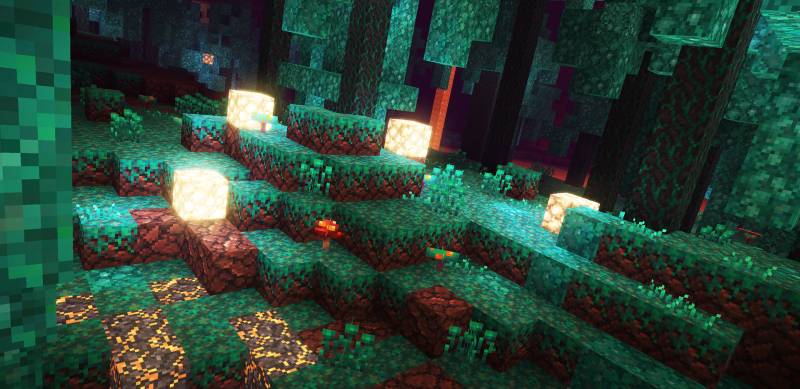
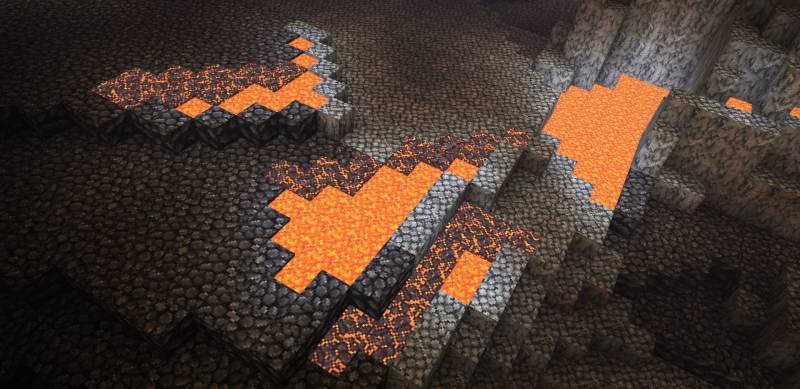
Download Unity Resource Pack for 1.21.6:
For Minecraft 1.19.4:
- Unit-y-Resource-pack.zip
- Developer: Unit-y.zip
For Minecraft 1.18.2 Upto 1.12.2:
- Version number indicates the download link, If it is 1.18, it will work for 1.18. If it’s for 1.17 not below or higher.
- Unit-y-1.18.2.zip
- Unit-y-1.17.1.zip
- Unit-y-1.16.5.zip
- Unit-y-1.15.2.zip
- Unit-y-1.14.4.zip
- Unit-y-1.12.2.zip
Version Minecraft 1.10.2 Upto 1.6.6:
How to Install This Resource Pack:
- Quick Installation within few minutes.
- Step 1: Download this Texture Pack.
- Step 2: You will get a .zip file for this Texture Pack.
- Step 3: You will have to open the %appdata% folder.
- Step 4: Then you will have to go to .minecraft folder.
- Step 5: You will have to go to Resource Pack Folder.
- Step 6: Transfer the downloaded .zip file into the designated folder.
- After it then you will have to run Minecraft after placing the .zip file.
- Open Minecraft.
- Have Fun enjoying this Resource Pack.
Must Read:
Disclaimer / Third Party Notice:
We strive to ensure the reliability of the links provided on this platform. However, occasionally, original download links may be removed by developers from third-party websites. In such instances, we rely on users’ assistance. If you come across broken links or problematic content, please inform us in the comments section below. We are committed to promptly addressing these issues and providing you with functional links. Our resource packs are regularly updated, and we aim to offer only genuine links for all the content featured here. If you encounter broken, fraudulent, or potentially harmful links, kindly notify us in the comments section, and we will take prompt action. Your cooperation is highly appreciated.



