

Just Enough Items Mod for 1.21.6 is a one of the oldest and popular tool that was available for Minecraft that have been updated until now. It will be making things easier for the players those want to view the recipes at ease. It will be a very light-weight tool that will show you every types of recipes, Even those are not showing in the Mods too. You can also select modified keys that are easier to remember, For Example you will press E that will show you recipe book and then if you press it again it’ll hide. It will also provide a cheat mode by typing /give them (item name) and then display the item This Mod have been designed by the Mezz
This Mod will be a dream come true for the players that have recently started playing Minecraft as beginners. You will have to go into the internet or videos to find each and every recipe for crafting. It will be even worse when there’s no video or images for the crafting of that specific Mod. You will be tensed after knowing that which item will be paired with other to make them powerful. It will then you’ll be eager to pause or save the game to find out and waste your time. But this tool will be allowing you to view every kind of recipes,.
Images:
Download Just Enough items Mod for 1.21.6:
For Minecraft 1.20.2:
Minecraft 1.20.1:
For Minecraft 1.19.4:
Minecraft 1.18.2:
For Minecraft 1.17.1:
For Minecraft 1.16.5:
Minecraft 1.14.4:
For Minecraft 1.13.2:
For Minecraft 1.12.2:
Minecraft 1.11.2:
For Minecraft 1.10.2:
For Minecraft 1.9.4:
Minecraft 1.8.9:
How to Install This Mod:
Note:
We do Recommend you to Download and install OptiFine HD to enhance your gaming experience with Shaders.
Disclaimer:
We also do try to take very good care of the links that will be available here. But sometimes some developers of the Original download links remove their links from the Third Party websites. In that case we will need some assistance from the users in this regard. Please Inform us If you do find some broken links or content in the comments section below. We will try to give you the working links as soon as we can, We are updating these Resource packs regularly and If you do find some broken, fake or any links that will have virus or deleted ones, Kindly let us know in the comment section. We do try to give all the genuine links for every contents that are available here.
Skyblock Beyond DataPack for Minecraft 1.21.5 is a comprehensive collection of various datapacks combined into…
SimplySharp Resource Pack for 1.21.6 is a High definition and very simple Resource pack. It…
Celestial Zenith Resource Pack for 1.21.6 is a high definition and realistic styled Resource Pack.…
Five Nights at Freddy’s 2 Resource Pack for 1.21.6 is a survival themed Resource pack. It…
Eldpack Resource Pack for 1.21.6 is a 16x16 resolution Resource pack, It has originally created by…
Thalyrus Medieval Warfare Resource Pack for 1.21.6 is a medieval, combat and warfare themed Resource Pack.…