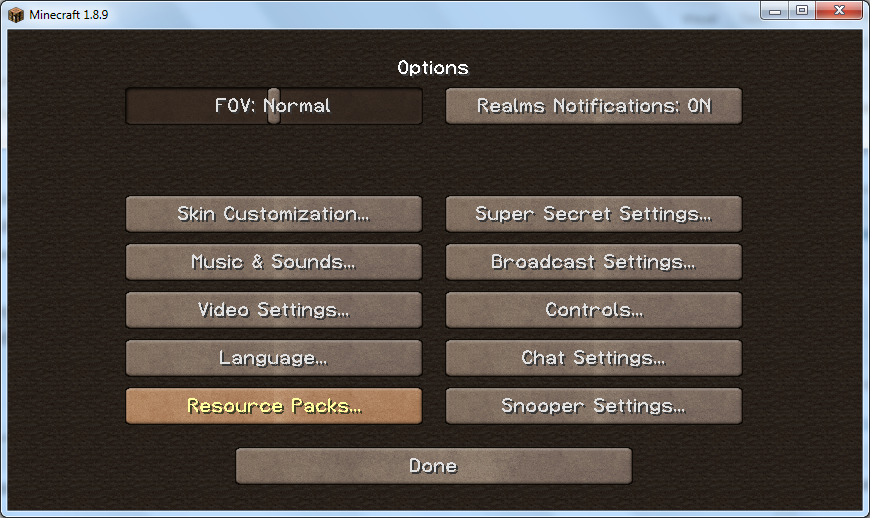
Today, I will teach you how to install Resource Pack on any version of Minecraft. Before we start, let me give you an overview about them. Resource Packs, formerly known as texture pack is a bundle of small pictures (graphics) that change the overall visuals in Minecraft. Back in the day, Texture were only able to change the block pixels and their look but now, they support additional 3D items, music files and they can also be programmed with Forge mods. I won’t go in details since this post is solely about how to install Resource packs, here we go.
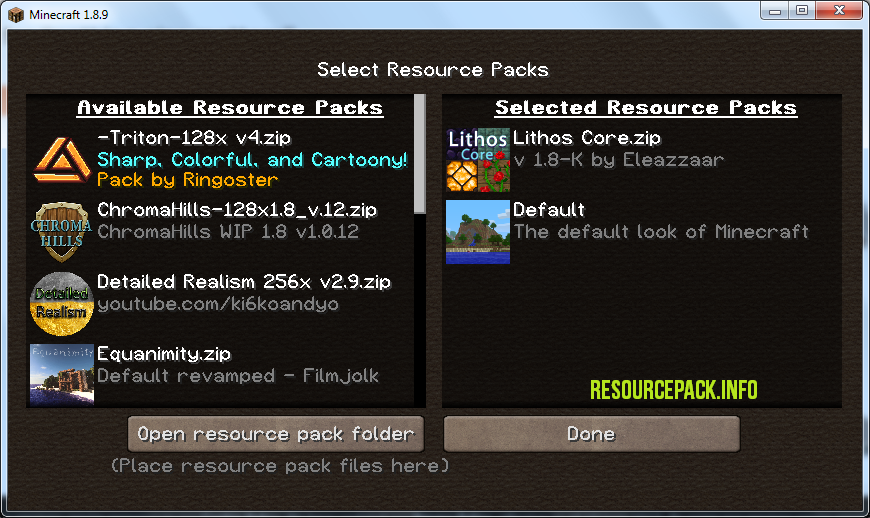
Every pack comes with a file with .zip extension. You just need to drag and drop the file into the resourcepack folder to start using it. They can in many resolutions, from 32x to 512x. If you have a 2-3 year old computer, stick to either 32x or 64x resolution of pack.
This tutorial works flawlessly on lower resolution resource packs. If you wish to install a high definition pack, make sure you have enough RAM (memory) and OptiFine or McPatcher installed.
Drop a comment below, if you see any errors or you would like to add further details.
Skyblock Beyond DataPack for Minecraft 1.21.5 is a comprehensive collection of various datapacks combined into…
SimplySharp Resource Pack for 1.21.6 is a High definition and very simple Resource pack. It…
Celestial Zenith Resource Pack for 1.21.6 is a high definition and realistic styled Resource Pack.…
Five Nights at Freddy’s 2 Resource Pack for 1.21.6 is a survival themed Resource pack. It…
Eldpack Resource Pack for 1.21.6 is a 16x16 resolution Resource pack, It has originally created by…
Thalyrus Medieval Warfare Resource Pack for 1.21.6 is a medieval, combat and warfare themed Resource Pack.…