How to Install This Resource Pack:
- Firstly, You will have to Download this Resource Pack.
- You will get a .zip file for this Resource Pack.
- You will have to open the %appdata% folder.
- Then you will have to go to .minecraft folder.
- You will have to go to Resource Pack Folder.
- Move the downloaded .zip file into that folder.
- After it then you will have to run Minecraft after placing the .zip file.
- Enjoy playing this Resource Pack.
Note:
We do Suggest you to Download and install OptiFine HD or MCPatcher HD for this Resource pack.
Disclaimer:
We also do try to take very good care of the links that will be available here. But sometimes some developers of the Original download links remove their links from the Third Party websites. In that case we will need some assistance from the users in this regard. Please Inform us If you do find some broken links or content in the comments section below. We will try to give you the working links as soon as we can, We are updating these Resource packs regularly and If you do find some broken, fake or any links that will have virus or deleted ones, Kindly let us know in the comment section. We do try to give all the genuine links for every contents that are available here.





View Comments
cool